Introduction
It’s the email no one wants to read: “We lost the files.”
For many organizations, backups are treated like a fire extinguisher — something you hope is there when you need it, but never actually test. The problem is, a dusty extinguisher that’s never been checked might not work when flames are roaring. And in the digital world, that “flame” could be ransomware, a server crash, or a simple human mistake.
The truth is, backups are not just about having a copy of your data — they’re about having a working copy you can rely on. That means understanding your backup strategy, modernizing where needed, and testing it regularly. In this article, we’ll break down why backups matter, the pitfalls of outdated methods, the pros and cons of modern strategies, and how to create a system you can actually trust.
1. Why Backups Matter — and Why “Trust but Verify”
Data is the backbone of every modern business. From financial records to customer databases to operational documents, losing access to it can halt operations, cost revenue, and damage trust.
A solid backup strategy acts as an insurance policy, protecting against:
- Hardware failure (hard drives and SSDs do fail, often without warning)
- Human error (accidental deletion, overwriting files)
- Cyber threats (ransomware, data breaches)
- Natural disasters (floods, fires, storms)
However, having a backup is not the same as having a usable backup.
That’s why the mantra is: Trust, but verify. Even backups that appear fine can be corrupted, incomplete, or outdated. Without testing, you’re taking a gamble with your organization’s future.
Lessons from the Field
A company with “bulletproof” RAID arrays and 24/7 generator backups lost eeverything when one MS-SQL query overwrote every record in a critical table. The hardware worked perfectly — preserving the corrupted data. Without a recent transactional backup, their fortress collapsed from the inside.
2. Legacy Backup Methods and Common Pitfalls
All your eggs in one Basket
A city stored its backups on the same arrays as its primary data. When ransomware struck, it encrypted <em>everything</em> — including the backups. With nothing left to restore, recovery wasn’t an option.
For years, businesses relied on tape drives, local external hard drives, and on-site storage servers. While these methods offered a measure of security, they often came with serious weaknesses:
- Single point of failure: If your only backup is in the same building as your primary data, a fire or flood can take out both.
- Slow recovery times: Tapes and some older systems can take hours (or days) to restore data.
- Human dependency: Manual backups can be skipped, mislabeled, or performed incorrectly.
- Lack of encryption: Older systems may store data in plain text, creating compliance risks.
3. Modern Backup Strategies — Pros and Cons
Today, organizations have far more options, including:
Cloud Backups
- Pros: Geo-redundant storage, automation, scalability, quick deployment.
- Cons: Dependent on internet connection, ongoing subscription costs, possible vendor lock-in.
Hybrid Solutions (local + cloud)
- Pros: Fast local restores plus offsite redundancy, balanced cost/performance.
- Cons: Requires managing two systems and ensuring sync integrity.
Immutable Backups
- Pros: Protects against ransomware by preventing modifications/deletions for a set time.
- Cons: May require specialized storage solutions; data removal delays for legitimate needs.
The key is not just picking one strategy, but selecting a solution that fits your budget, compliance requirements, and recovery time objectives.
4. Recommended Approach for Today’s Organizations
A best-practice foundation is the 3-2-1 Rule:
- 3 total copies of your data
- 2 stored on different types of media
- 1 stored offsite (ideally in the cloud)
To build resilience:
- Combine local backups for speed with cloud backups for disaster protection.
- Implement automation to remove human error.
- Align your backup plan with your disaster recovery and incident response processes.
- Regularly review vendor SLAs for recovery time guarantees.
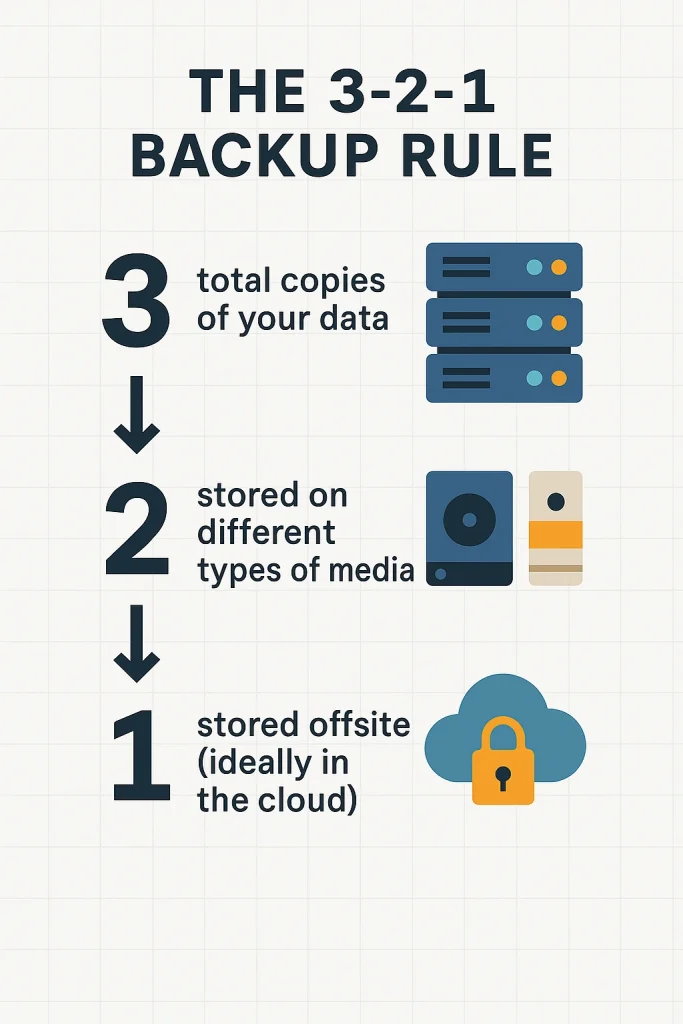
5. Testing and Verification — The Forgotten Step

Testing backups is like practicing fire drills — you hope you never have to use them, but the day you do, you’ll be glad you prepared.
Ways to verify:
- Scheduled restore tests (quarterly or monthly depending on risk tolerance)
- Checksum verification to ensure data integrity
- Automated alerts for failed backups or incomplete jobs
Without testing, you risk discovering too late that your backups are useless. With testing, you turn backups from a “just in case” into a guaranteed safety net.
Conclusion
Your data is your business’s lifeline. Losing it can mean losing customers, revenue, and even your reputation. A backup strategy isn’t just about having copies — it’s about having tested, reliable copies you can restore at a moment’s notice.
By understanding the weaknesses of old methods, leveraging the strengths of modern solutions, and committing to ongoing verification, you protect your organization against the inevitable. Don’t wait for disaster to strike before finding out whether your backups work — check now, and check often.

